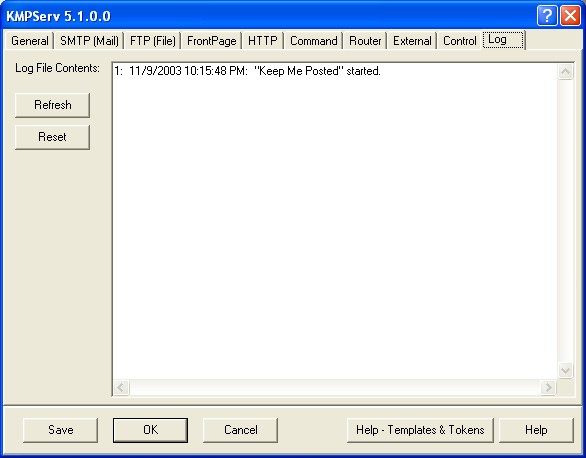
The Log tab is used to display the log file.
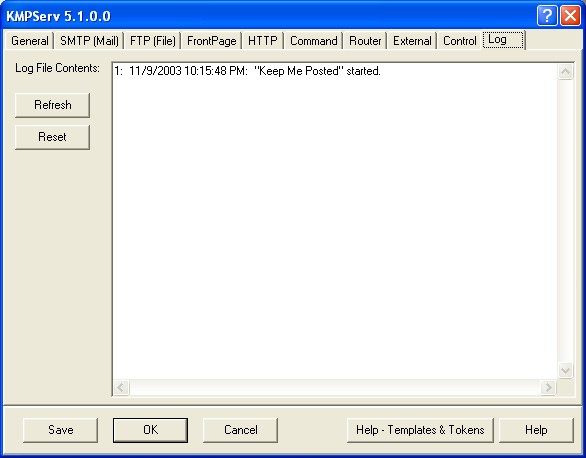
The log display consists of three fields: 1) a number indicating the importance of the information (0 = debug, 1 = informational, 2 = warning, 3 = error), 2) the date and time, and 3) the text of the message. Note that the information that is saved to the log file depends on the "Log To File" settings on the "General" tab.
[Refresh] - redisplays the contents of the log file. Clicking on another tab and then clicking back on the "Log" tab also refreshes the contents of the log file display.
[Reset] - cleans out the log file. It will give the user an option to save a copy of the log file first.