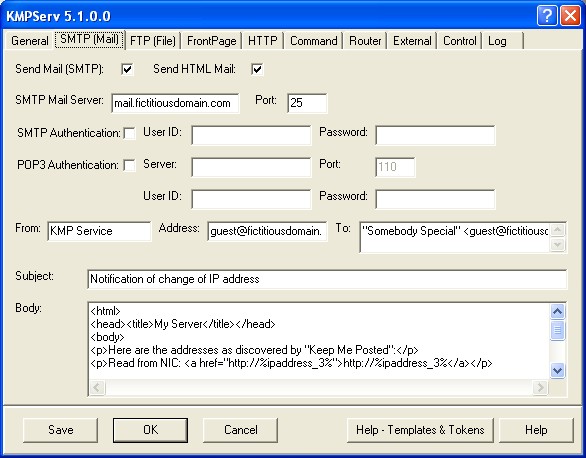
The SMTP tab is used for mail configuration.
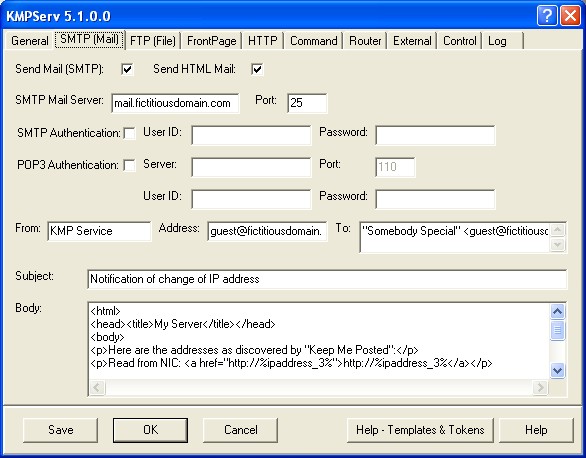
Send File (SMTP) - if checked, KMP will attempt to send mail according to the settings provided.
Send HTML Mail - if checked, KMP will send mail in HTML format. If unchecked, KMP will send plain text mail.
SMTP Mail Server - the server to use in sending the mail.
Port - the port to use to communicate with the server. The default port for SMTP is 25.
SMTP Authentication - if checked, KMP will authenticate with the SMTP server before attempting to send.
User ID - the account used in authenticating with the SMTP server.
Password - the password used in authenticating with the SMTP server. Note that the password will not display in the form, but will be stored in the registry in plain text format. This may be a security problem for some people.
POP3 Authentication - if checked, KMP will attempt POP3 authentication prior to sending the SMTP mail. Some SMTP servers require the user to authenticate to a corresponding POP3 server before allowing the user to send SMTP mail.
Server - the name of the POP3 server.
Port - the port to use to communicate with the server. The default port for POP3 is 110.
User ID - the account used in authenticating with the POP3 server.
Password - the password used in authenticating with the POP3 server. Note that the password will not display in the form, but will be stored in the registry in plain text format. This may be a security problem for some people.
From - a description of whom the mail message should appear to come from.
Address - the address from which the message should appear to come. This address needs to be of the format guest@unknown.com.
To - the recipients of the mail message. Multiple addresses can be entered, separated by carriage returns. Each address can be of the format "Somebody Special" <guest@unknown.com>, or simply guest@unknown.com.
Subject - the subject of the email. It can include the same tokens as other templates, but is not required to.
Body - the template used to provide the address information.